Is your child new to cyber charter school? Your young student may have only known the classrooms of in-person schools. Now that they are part of a cyber community, you need to create your own school space at home. Before you invest in new furniture or choose an area for your child to study, take a look at what parents need to know about the at-home learning environment and scholastic success.
Do You Need to Recreate a School-Based Classroom at Home?
No—and yes. While you do not need to recreate the identical academic environment that your child would (or did) experience during in-person traditional schooling instruction, you may want to borrow or translate elements from the classroom into your at-home cyber setting.
This means you do not need to design a complete schoolroom or turn your home office into a mini version of a traditional classroom. Instead, carefully select elements from this type of environment.
Can Your Child Use Any Room for Their Cyber Classroom?
Again, no and yes. While your child could use any room in your home as their cyber school classroom, you need to ask yourself if they should use the space. Your child needs an at-home learning environment that is free from distractions, has enough usable room to move freely, and includes the right connections for electronic and Internet-based devices. More specifically, your child’s at-home cyber classroom should:
- Have a door. Household sounds can negatively affect your child’s ability to concentrate on schoolwork or hear their teacher. To minimize the effects of the ambient environment, choose a room with a solid door that closes fully. Avoid louvered doors and curtain closures.
- Maintain an individual space. A shared bedroom, the living room, or your family’s dining room may have enough area to house a desk and a chair. But these common spaces can get noisy or distract your child from learning. Select a room that your child can call their own for the school day.
- Have a usable Internet connection. Long gone are the days when you needed a phone line to connect to the Internet. Even though your child can use the Internet wirelessly, you still need to make sure you have the best connection possible. Choose a room that gets a fast, usable WiFi signal or has a booster.
Along with WiFi, your child’s cyber schoolroom should have enough outlets to support their computer and any peripherals they may need. Without enough outlets, your child could have to leave their home-school setting and charge a laptop or other device in a shared space.
What Should You Put in the At-Home Cyber Classroom?
Again, you do not need to completely recreate an in-person traditional school classroom. While your child will need school or office furniture, you are free to choose the pieces that you feel work best for your young learner. The basic items your child may need include:
- A desk. Your child may want to relax on the couch with their laptop as they learn. But this type of informal environment may not help them to focus on their studies. Instead, choose a sturdy desk to hold their computer and school materials. To reduce neck or back aches, the desk should boost their computer up to eye level.
- A chair. Your dining room table chairs or a folding chair may also leave your child with neck or back strain. Make sure the chair has enough back support and can hold your child in a comfortable position.
- A bookshelf. Select a shelf that your child can easily reach. Help your child to build independence and create a space that they can use without your help or with minimal assistance. Anchor free-standing bookshelves to the wall to avoid tip and fall safety risks.
After you choose the primary pieces, add educational accents to the room. These items should help your child to learn and should not create additional distractions. Consider options such as a whiteboard, a basic lamp, and storage bins. Avoid busy pieces, such as lava lamps or patterned throw pillows, that will pull your child’s vision or interest away from their studies.
Can You Add Art to an At-Home Cyber Classroom?
Even though you want to minimize distractions, you also do not want to create a completely bare or sterile school space. A traditional in-person classroom has children’s art, posters, and other similar visuals. Like this type of school setting, your child’s at-home cyber classroom can also include art.
Carefully select pieces that tie into your child’s learning experience. These should connect to the content your child will study or play up their educational interests.
Is your child ready to start a cyber school program? Contact Agora Cyber Charter School today for more information. We look forward to helping you and your child and will be happy to answer any questions you have.