Welcome to Agora! This page will help you make sense of the systems used by our students and families within our school. We’ll help you get set up so you can get started.
ClassLink and the ClassLink Parent Portal
ClassLink is Agora’s single-sign-on program that will house the logins to all of the programs you use at Agora in one place. You should attempt to set this program up first as it will act as a gateway to the others.
Students – Agora students will use ClassLink to sign into each of their programs.
Parents/Learning Coaches – Parents will use the ClassLink Parent Portal to access programs. Information on setting up this account will be sent directly to the Learning Coach’s email.
Sapphire Student Information System (SIS)
The Student Information System allows Agora families to securely access student information. All students, legal guardians and learning coaches can view class schedules, calendars, quarterly report cards, assessments and grade books. Legal guardians will submit all student absences, update household data such as phone numbers, emails and address change requests through this system. Students and learning coaches are provided with directions to create and navigate their Sapphire account during the Orientation Program in the first week of school.
Through the Sapphire SIS, parents/legal guardians/learning coaches have full access to student information.
Student Access: All students will use ClassLink to access their online school programs and will be able to access Sapphire SIS via ClassLink. The first time the student accesses Sapphire this way, they will need to save their credentials in ClassLink.
Legal Guardians and Learning Coach Access: Legal Guardians and Learning Coaches will receive an automated email prior to the start of school which will contain their information on accessing this new system along with instructions on how to apply for your account. Moving forward, you will access the Sapphire SIS through the ClassLink Parent Portal.
Click HERE for a video overview of the Sapphire SIS
Online School (OLS)
The Online School is where students will access course work and log into live sessions. Parents and Learning Coaches will use the OLS to view grades and monitor progress as well as viewing upcoming assignments and assessments due for the student. It is important that the Learning Coach set up their account and the student accounts in the OLS prior to the student start date.
Click HERE for a video on how to set up your OLS account
Click HERE for a video which shows an overview of the Learning Coach OLS
Agora Resource Community (ARC) and Agora.org
The agora.org website is used primarily by families who are not enrolled and may be looking for information about our school. Since you are now enrolled, you will likely not need to use this site. The one exception is the Login button in the upper right corner.
Most of the information that you will need can be found in the Agora Resource Community (ARC) site which is accessed through the ClassLink Parent Portal. The ARC contains a wide variety of information including calendars, contact information, resources and guides, etc. You will need to be logged into your ClassLink Parent Portal to access any pages found on the ARC.
Learning Coach Orientation
The Learning Coach Orientation program is a series of short videos and tutorials meant to give you an overview of the systems used at Agora and teach you about your role as your student’s Learning Coach. It is vital that all Learning Coaches complete this program prior to the student’s first day of school in order to be prepared to assist when their student begins. Information regarding the program will be sent to the Learning Coach email or can be accessed directly by clicking HERE.